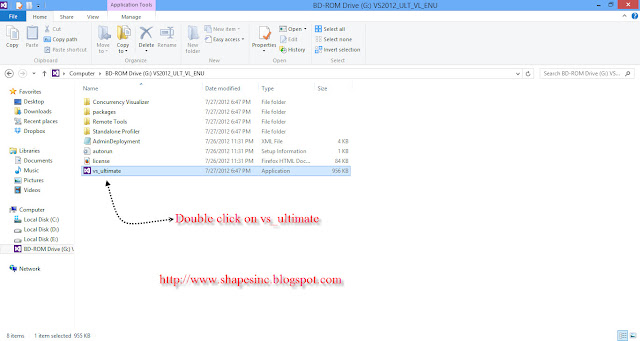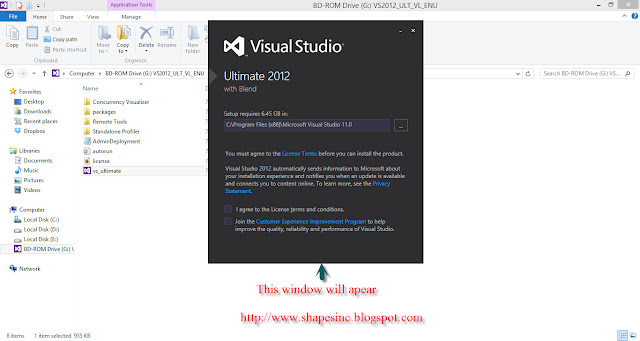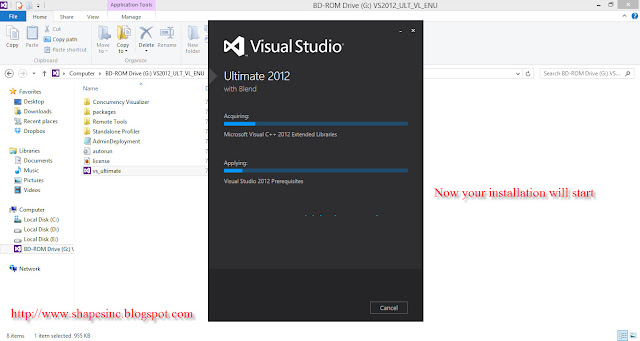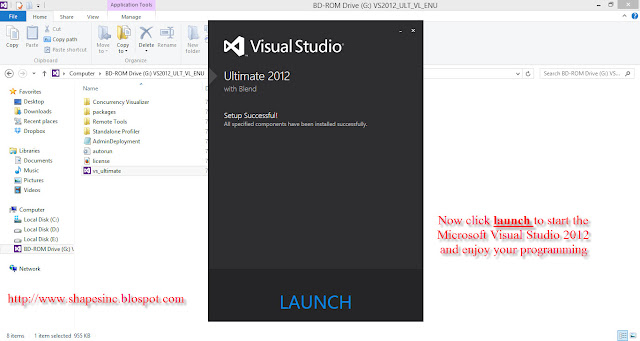In this post of shapes in C, we are going to show third C tutorial for beginners in which we are going to learn about C++ compiler and how to install visual studio 2012.
What is a compiler?
Installation of Visual studio C++:
What is a compiler?
C/C++ is a human friendly third generation language. It's code is written in English sentences so, that it would be easily understood by most of the people. But computer doesn't understand this language. It only understands machine language (Binary coding). So, compiler is a tool which translate all the code back to the machine language.
Compilers for C++:
- Turbo C++
- DEV C++
- Code Blocks
- Borland
- Microsoft Visual Studio
Now a days, the mostly used compiler is Microsoft Visual Studio so, I would recommend you to use this. Many like code blocks too as that is a programming friendly compiler but Visual studio has many tools and it can be used for other languages too like C sharp.
Note for Turbo C++:
Turbo C++ is a very old compiler of C++ and it is compatible with 32 bit machines. Now a days, people use 64 bit operating systems so, Turbo C++ doesn't work on 64 bit operating systems. To resolve this problem, there is a tool available on internet named DOS BOX. So, you should download it and install in on your computer and then run Turbo C++ in it and Turbo C++ will work on your 64 bit operating system.
Installation of Visual studio C++:
Step 1> This is the setup folder of Microsoft Visual Studio 2012. Now, double click on vs_ultimate to start the setup file.
Step 2> Now this window will appear.
Step 3> Now click on "I agree to the license term and conditions" and then click next to proceed.
Step 4> If you want to install all features then select all else click install to continue.
Step 5> Now your installation will start.
Step 6> As your setup has completed, click on the Launch button and enjoy your programming.
Congratulations! You've now completed installing the most reputed compiler by Microsoft .
Final Words:
In this c programming tutorial of shapes in C, we learnt about C++ compilers and installing one of the mostly used compiler, Microsoft Visual Studio 2012.
Video:
Video: